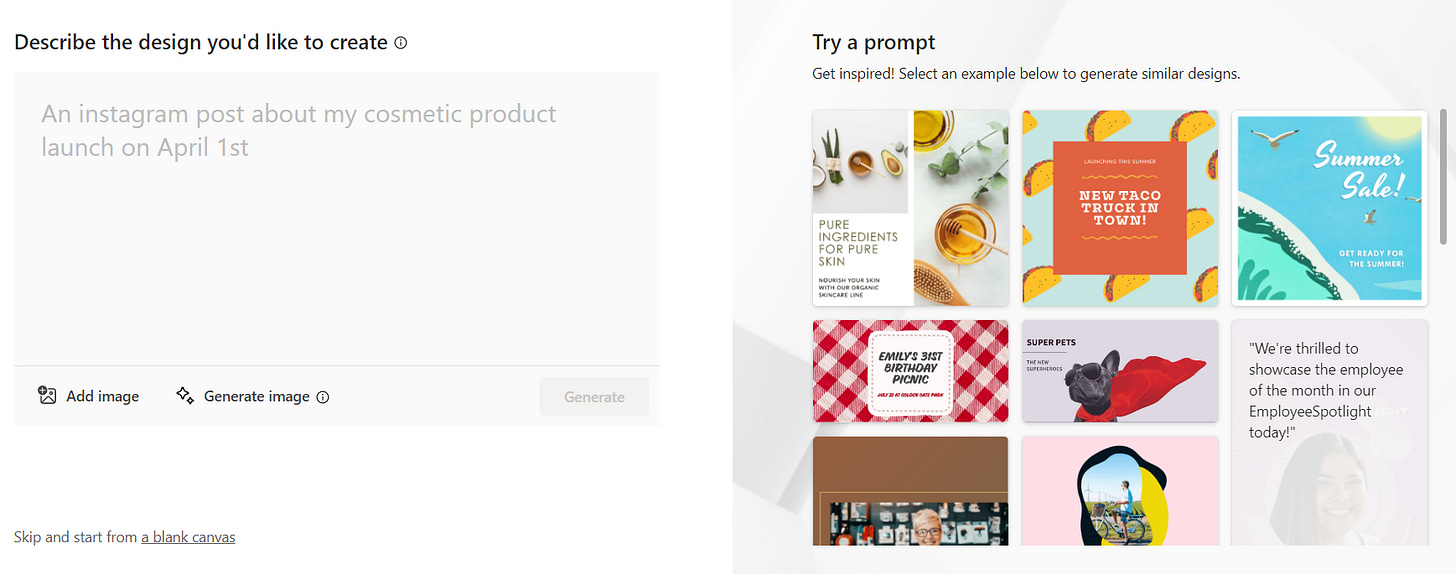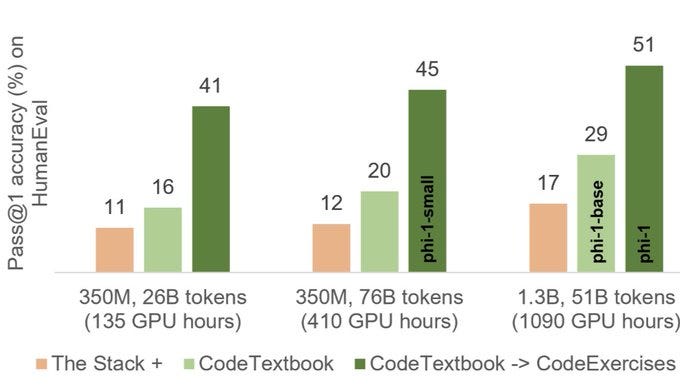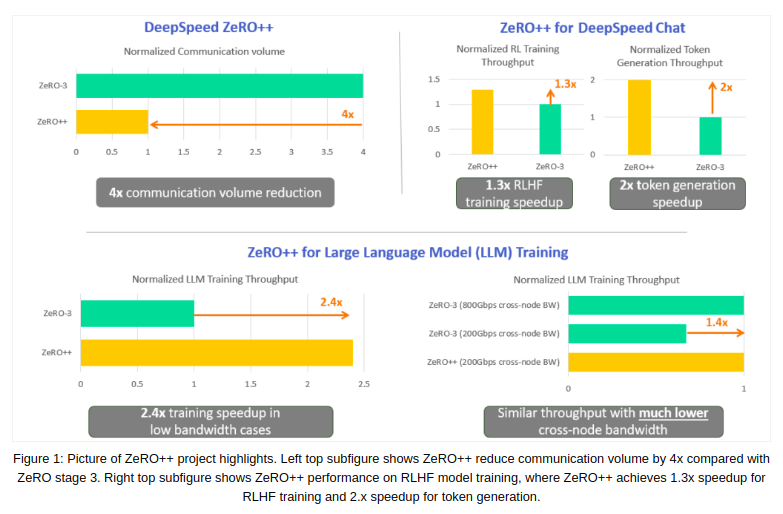Microsoft's Journey to AI Leadership (pt. 1)
Exploring Microsoft's major AI breakthroughs, updates, and research.
Hello Engineering Leaders and AI Enthusiasts!
Welcome to the 146th edition of The AI Edge newsletter. In this edition, we will catch up on Microsoft’s AI advancements as it surges to the top in the AI world.
Here’s a quick rundown of Microsoft’s latest AI announcements (oldest to latest).
🎨 Microsoft launches AI-Driven design tool: Designer
🅱️ Microsoft’s Bing AI becomes the default on Samsung Galaxy devices
🌐 Bing AI released worldwide
🧪 Microsoft to test Copilot with 600 new customers, adds new AI features
🗺️ Microsoft's LangChain alternative: Guidance
🚀 Microsoft’s AI-powered Bing gets new features
🌟 Microsoft makes major AI announcements at Build 2023
🧠 Microsoft Teams gets AI-powered Intelligent meeting recap
👥 Micorsoft Teams to get Discord-like communities and an AI art tool
📊 Leverage OpenAI models for your data with Microsoft's new feature
📈 Microsoft Research proposes a smaller, faster coding LLM
🔬 Microsoft ZeRO++: Unmatched efficiency for LLM training
🤖 Microsoft’s LongNet scales transformers to 1B tokens
🔝 Microsoft furthers its AI ambitions with major updates
Let’s go!
Microsoft launches AI-Driven design tool: Designer
Microsoft launches Designer, which utilizes the latest version of OpenAI's Dall-E to generate content from user prompts. Similar to Canva, the Designer app allows users to write a description of their desired output, and the AI responds by creating a graphic design.
The Designer app, which was previously available only through a waitlist, will now be integrated into the Microsoft Edge browser sidebar for easy access. Users can try the AI tool for free, while Microsoft 365 subscribers will have access to additional premium features. More AI-powered features, such as Fill, Expand background, Erase, and Replace backgrounds, are expected to be added to the app over time.
Why does this matter?
Microsoft Designer has the potential to attract a large user base of creators and establish a monopoly eventually. Other efficient text-to-image generators like Midjourney require a subscription, while the free tools aren’t as good as users want them to be.
Microsoft’s Bing AI becomes the default AI tool for Samsung Galaxy devices
Samsung Galaxy device users now have access to Microsoft SwiftKey's latest Bing AI feature, whether they want it or not. The Bing AI update, which was launched for iOS and Android in mid-April, is now being added to the built-in SwiftKey keyboard in Samsung's One UI. This integration means that virtually every Galaxy device will have Bing AI installed
Microsoft's Bing AI integrates with the SwiftKey digital keyboard app in three major ways: Search, Chat, and Tone.
Why does this matter?
Microsoft is aggressively going for user acquisition to achieve market monopoly. We could soon see similar steps being taken by Google and other tech giants to make their AI the preferred go-to intelligence tool for users.
Bing AI released worldwide equipped with visual search, copilot, and other new features
In an exciting move, Microsoft opens up its AI-powered Bing for all users without a waitlist. Powered by ChatGPT, the company debuted a limited preview version only three months ago. Now, anyone can access it by signing into the search engine via Microsoft’s Edge browser.
Microsoft also revamped the search engine with new features, including the ability to ask questions with pictures, access chat history so the chatbot remembers its rapport with users, export responses to Microsoft Word, and personalize the tone and style of the chatbot's responses.
Why does this matter?
While the move highlights Microsoft’s confidence in the tool and readiness for wider use and feedback, it may prompt other tech giants to make newer, richer AI-powered experiences more accessible to users.
Microsoft to test Copilot with 600 new customers, introduces new AI features
Microsoft announced the Microsoft 365 Copilot Early Access Program, an invitation-only, paid preview that will roll out to an initial wave of 600 customers worldwide. Since March, it has been testing the AI-powered Copilot with 20 enterprise customers.
The company also rolled out Semantic Index for Copilot– a sophisticated map of your user and company data. It uses conceptual understanding to determine your intent and help you find what you need, enhancing responses to prompts.
Among other new capabilities, it introduced:
Copilot in Whiteboard, Outlook, OneNote, Loop, and Viva Learning
DALL-E, OpenAI’s image generator, into PowerPoint
Why does this matter?
This move comes just days after Google expanded its tester program for Workspace and introduced new AI capabilities. Seems like both companies are investing heavily in developing new AI-powered offerings, which could create more competition, lead to increased innovation, and new features being introduced to the market more rapidly.
Microsoft releases Guidance language for controlling large language models
Microsoft has released a new guidance language for controlling large language models (LLMs) that allows developers to interleave generation, prompting, and logical control into a continuous flow, which can significantly improve performance and accuracy.
The tool features simple and intuitive syntax, rich output structure, support for role-based chat models, easy integration with HuggingFace models, and intelligent seed-based generation caching. It also offers playground-like streaming in Jupyter/VSCode notebooks and regex pattern guides to enforce formats.
Why does this matter?
The release of guidance offers more effective ways of working with language models and could play an important role in advancing the development and adoption of AI technologies. Moreover, seems like Microsoft has finally decided to test open-source waters in case of AI developments.
Microsoft’s AI-powered Bing gets new features like chat history, charts, exports & more
Microsoft has been incorporating new features and enhancing its responses since it unveiled its brand-new Bing powered by AI. Several features have been shipped in the latest update and are now fully available to users. These updates include:
Chat history: Save and access previous conversations easily
Charts and visualizations: Generate visual representations of data.
Export: Export chat answers to PDF, text files, or Word documents.
Video overlay: Watch full-screen videos in response to specific queries.
Optimized recipe answers: Improved design for recipe-related information.
Share fixes: Resolved issues with the Share dialog.
Auto-suggest quality: Enhanced word suggestions for faster interactions.
Privacy improvements in Edge sidebar: Better privacy for conversations involving private or local content.
Why does this matter?
The updates might help Microsoft attract more users for Bing. Google made a lot of noise and attracted a lot of eyeballs in the I/O event. The Bing updates could be seen as a retaliation to Google’s announcements. However, only time will tell which tech behemoth owns the space.
Microsoft unveils major AI updates at Build 2023
AI was the central theme at Microsoft Build, the annual flagship event for developers. The company announced major updates in integrating AI throughout the entire technology framework, empowering developers to make the most of the new AI era.
Here are the initial AI-focused announcements from the event.
1) Windows Copilot for Windows 11
Windows 11 will be the first PC platform to centralize AI assistance with the introduction of Windows Copilot. With Bing Chat and first- and third-party plugins, users can work across multiple applications through simple prompts.
2) Connected AI plugin ecosystem for MS and OpenAI
Microsoft will adopt the same open plugin standard that OpenAI introduced for ChatGPT, enabling interoperability across ChatGPT and the breadth of Microsoft’s copilot offerings.
Developers can now use one platform to build plugins that work across both consumer and business surfaces, including ChatGPT, Bing, Dynamics 365 Copilot, and Microsoft 365 Copilot.
Plus, Bing is coming to ChatGPT as the default search experience.
3) Azure AI Studio to build and deploy AI models
As a part of new Azure AI tooling, Microsoft introduced Azure AI Studio– a full life cycle tool to build, train, evaluate, and deploy the latest next-generation models responsibly with just a few clicks.
Moreover, Azure AI Content Safety will also make testing and evaluating AI deployments for safety easier. In addition, Azure Machine Learning prompt flow makes it easier for developers to construct prompts while taking advantage of popular open-source prompt orchestration solutions like Semantic Kernel.
4) Microsoft Fabric for unified data and analytics
Bring your data into the era of AI, Fabric can unify experiences, reduce costs and deploy intelligence faster on a single, AI-powered platform. It is an end-to-end, unified analytics platform that brings together all the data and analytics tools that organizations need.
5) Dev home for a single project dashboard
Dev Home will help streamline and manage any type of project developers are working on – Windows, cloud, web, mobile, or AI – providing all the information needed right at the fingertips in one customizable dashboard.
Microsoft is set to announce more new AI features and experiences. Let’s see what tomorrow has in store for AI.
Why does this matter?
Microsoft hasn’t slowed down on its investment in AI even after major announcements such as AI-powered Bing and its partnership with OpenAI to accelerate AI breakthroughs. The announcements suggest we might see even more AI launches from Microsoft as it presses on to capitalize the market.
Microsoft Team's Intelligent recap boosting productivity with AI
Microsoft Teams has announced the availability of intelligent meeting recap to its Premium customers. Intelligent Meeting Recap is a comprehensive AI-powered meeting recap experience that helps users catch up, recall, and follow up on hour-long meetings in minutes by providing recording and transcription playback with AI assistance. The feature shipped in May, with several features continuing to roll out over the next few months.
Intelligent recap leverages AI to automatically provide a comprehensive overview of your meeting, helping users save time catching up and coordinating the next steps. Found on the new ‘Recap’ tab in Teams calendar and chat, users will see AI-powered insights like automatically generated meeting notes, recommended tasks, and personalized highlights to help users quickly find the most important information, even if they miss the meeting.
Why does this matter?
The feature can help businesses reduce disruptions to employee productivity, strengthen protection against data leaks, and contribute to a culture of citizen developers that accelerates business digitization and innovation.
Source
Microsoft’s answer to Facebook and Discord by launching an AI art tool & biggest updates
Microsoft is enhancing the free version of Microsoft Teams on Windows 11 by introducing new features. The built-in Teams app will now include support for communities, allowing users to organize and interact with family, friends, or small community groups. This feature, similar to Facebook and Discord, was previously limited to mobile devices but is now available for Windows 11. Users can create communities, invite members, host events, moderate content, and receive notifications about important activities. Microsoft plans to extend community support to Windows 10, macOS, and the web.
Microsoft Designer, an AI art tool for generating images based on text prompts, will also be integrated into Microsoft Teams on Windows 11. The tool can be used to create event invitations and community banners.
Why does this matter?
These updates to Microsoft Teams bring convenience, creativity, and improved communication to users, making it easier to organize, collaborate, and engage within communities while offering a more seamless and integrated user experience.
Leverage OpenAI models for your data with Microsoft's new feature
Microsoft announced Azure OpenAI Service on your data in a public preview. This feature lets you unlock the power of OpenAI models, including ChatGPT and GPT-4, with your own data. It includes data interaction and analysis, offering enhanced accuracy, speed, and insights.
The key use cases include:
1. Simplify document intake, and gain quick access to legal and financial data for better decision-making.
2. Harvest valuable customer insights, monetize data access, and gain deep industry and competitor insights.
3. Transform operations, improve customer experiences, and gain a competitive edge.
Why does this matter?
By leveraging this service, organizations can tap into the power of their data, gaining valuable insights and enhancing strategic choices. This innovative solution is poised to reshape how businesses operate and thrive in the ever-evolving realm of data-driven decision-making.
Microsoft Research proposes a smaller, faster coding LLM
Microsoft Research has proposed a new LLM for code in its paper Textbooks Are All You Need. Significantly smaller in size than competing models, phi-1 is a Transformer-based model with 1.3B parameters, trained for 4 days on 8 A100s, using a selection of “textbook quality" data both synthetically generated (with GPT-3.5) and filtered from web sources, and finetuned on “textbook-exercise-like” data.
The model surpasses almost all open-source models on coding benchmarks, such as HumanEval and MBPP (Mostly Basic Python Programs), despite being 10x smaller in model size and 100x smaller in dataset size.
Why does this matter?
This work shows how high-quality data can improve the learning efficiency of LLMs’ and their proficiency in code-generation tasks while dramatically reducing the dataset size and training compute. It also jumps on the emerging trend of using existing LLMs to synthesize data for training new generations of LLMs.
Microsoft ZeRO++: Unmatched efficiency for LLM training
Training large models requires considerable memory and computing resources across hundreds or thousands of GPU devices. Efficiently leveraging these resources requires a complex system of optimizations to:
1)Partition the models into pieces that fit into the memory of individual devices
2)Efficiently parallelize computing across these devices
But training on many GPUs results in small per-GPU batch size, requiring frequent communication and training on low-end clusters where cross-node network bandwidth is limited results in high communication latency.
To address these issues, Microsoft Research has introduced three communication volume reduction techniques, collectively called ZeRO++. It reduces total communication volume by 4x compared with ZeRO without impacting model quality, enabling better throughput even at scale.
Why does this matter?
ZeRO++ accelerates large model pre-training and fine-tuning, directly reducing training time and cost. Moreover, it makes efficient large model training accessible across a wider variety of clusters. It also improves the efficiency of workloads like RLHF used in training dialogue models.
Microsoft’s LongNet scales transformers to 1B tokens
Microsoft research’s recently launched LongNet allows language models to have a context window of over 1 billion tokens without sacrificing the performance on shorter sequences.
LongNet achieves this through dilated attention, exponentially expanding the model's attentive field as token distance increases.
This breakthrough offers significant advantages:
1) It maintains linear computational complexity and a logarithmic token dependency;
2) It can be used as a distributed trainer for extremely long sequences;
3) Its dilated attention can seamlessly replace standard attention in existing Transformer models.
Why does this matter?
LongNet’s ability to scale sequence length in language models is noteworthy for processing and understanding long pieces of text. And the capability to handle sequences of over 1B tokens allows for more comprehensive analysis and modeling of textual data, enabling advancements in NLP. Whereas Existing methods face issues with computational complexity or model expressivity, limiting the maximum sequence length.
Microsoft furthers its AI ambitions with major updates
At Microsoft Inspire, Meta and Microsoft announced support for the Llama 2 family of LLMs on Azure and Windows. In other news, Microsoft announced major updates for AI-powered Bing, Copilot, and more.
It announced Bing Chat Enterprise, which gives organizations AI-powered chat for work with commercial data protection.
Microsoft 365 Copilot will now be available for commercial customers for $30 per user per month. Copilot is also coming to Teams phone and chat.
It launched Vector Search in preview through Azure Cognitive search, which will capture the meaning and context of unstructured data to make search faster.
It is rolling out multimodal capabilities via Visual Search in Chat. Leveraging OpenAI’s GPT-4 model, the feature lets anyone upload images and search the web for related content.
Why does this matter?
Microsoft's extended partnership with Meta could establish it as the world’s supercomputing platform for AI. Plus, these groundbreaking announcements are proof of Microsoft’s commitment to integrating the best AI models, features, and tools into its business suite.
(To be continued in tomorrow’s newsletter)
Stay tuned for more exciting developments from Microsoft's AI journey!
If you are new to The AI Edge, subscribe to receive the ‘Ultimate AI tools and ChatGPT Prompt guide’ specifically designed for Engineering Leaders and AI Enthusiasts.
Thanks for reading, and see you tomorrow. 😊